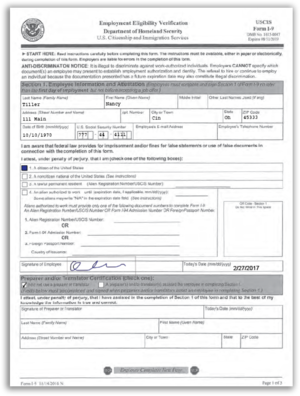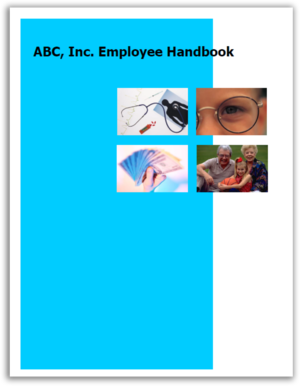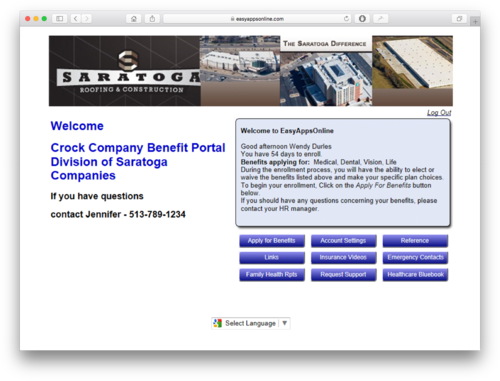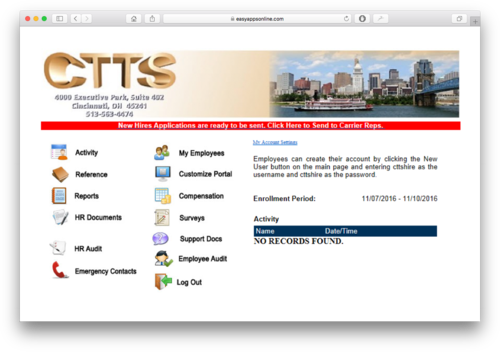Begin the new hire enrollment process with just a link and a registration code.
Open enrollment may be closed, but the support for your client doesn't stop there. The EasyAppsOnline HR Portal will accommodate new hire benefit enrollment throughout the year, all in one easy-to-use tool, and without any additional cost to you or your client.
Populate W-4s and I-9s, and Upload Company Handbooks
Accommodate new hires throughout the year with self-populating W-4s and I-9s, and deliver customized company handbooks to your client's new employees.
Easy Benefit Selection
Once a new hire logs in, selecting their benefits is as easy as clicking “Apply for Benefits”. They will be presented with benefit options to choose from, then will review terms and digitally sign their application.
Single-Click Submission to Carriers
Once the new hire benefit selection process is completed and signed, the HR Manager and Broker will both receive a notification. With one click, the employer can submit the applications to all the applicable carriers, or you can handle the submissions for your client.