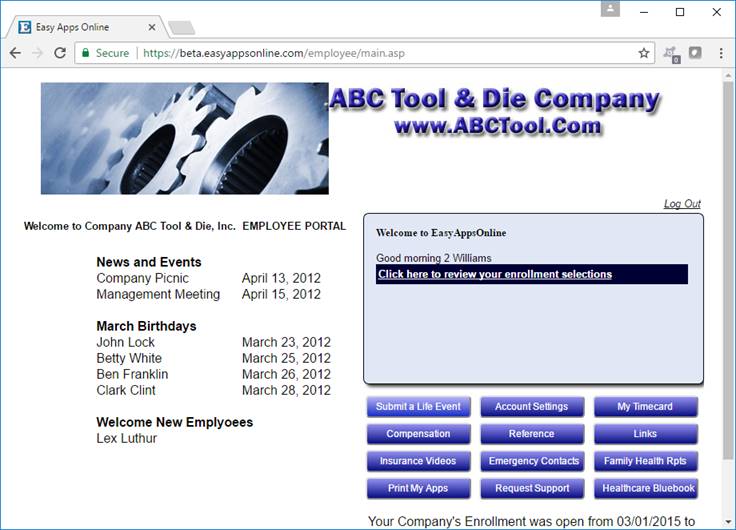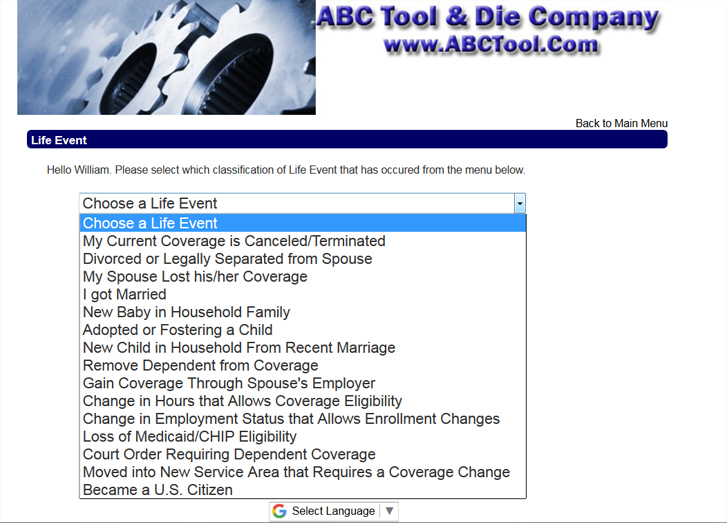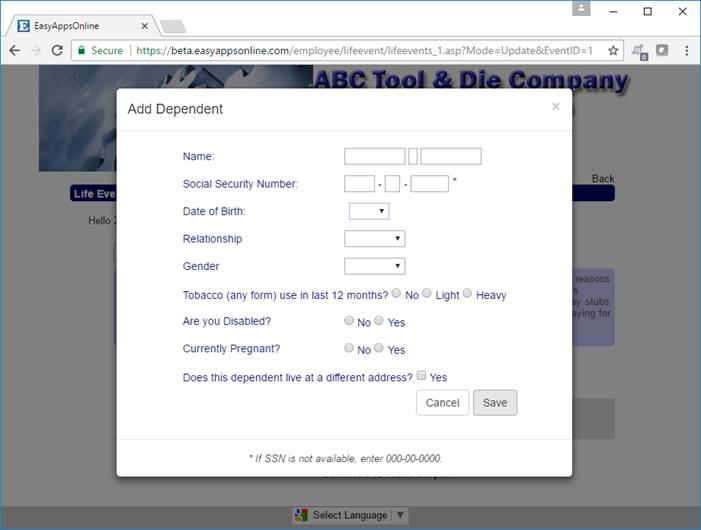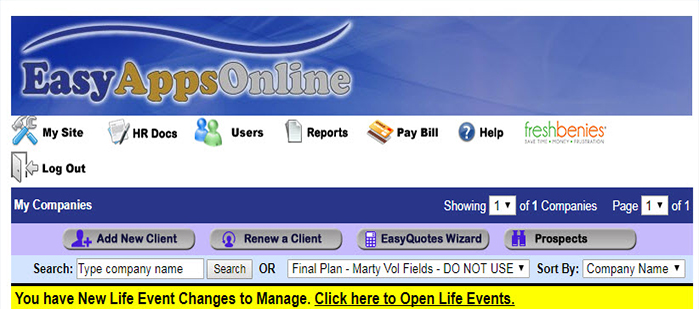Log on and Click "Submit a Life Event"
When employees need to submit a life event, they can simply log into their account and click "Submit a Life Event" to start the process.
Complete Required Information
Our user friendly interface allows employees to quickly add, remove, or change dependents and/or benefits.